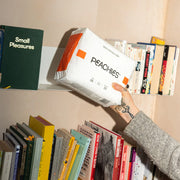Update shipping frequency
Last updated on 28 January 2025 at 10:37
Need more/fewer nappies or pants? We’ve got you covered, just a few clicks and you’re sorted.
Here’s how to update your shipping frequency:
- Log into your customer portal at wearepeachies.com
-
Click “Manage this Subscription”

- Under “Your subscription to size X” you can see both the frequency and the number of boxes you can receive in the same delivery.
-
Press “+” or “-” depending on your needs then Hit the black button “Save Changes”
Not quite sure what timing works best? Pop us an email at hello@wearepeachies.com and we’ll gladly help you figure out the perfect schedule.
Was this article helpful?
Still stuck?
Our Nappy Concierge Team is here to help.