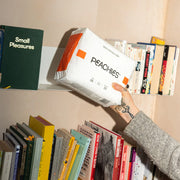Update my payment information
Last updated on 30 January 2025 at 12:36
Need to switch your card? No worries, here’s how to do it in a jiffy:
-
Pop over to wearepeachies.com and log into your customer portal.
-
Scroll down and press the orange button “Edit payment method”
-
Hit “Manage Payment Methods”.
-
Click “Edit” or “Add Payment method” in the banner appearing

-
Pop in your new card details.
Don’t forget to click the black button “Update payment method”
Was this article helpful?
Still stuck?
Our Nappy Concierge Team is here to help.