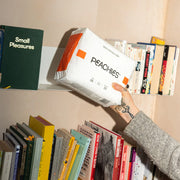Reactivate subscription
Last updated on 28 January 2025 at 10:28
If you canceled your subscription and would like to reactivate it, please follow the below steps:
1. Log into your customer portal via wearepeachies.com
2. Your item will show on the first page of the portal under “Inactive”
3. Click on “Reactivate”
4. Make sure you select the right item/size
If you are unsure on what item in our range is better suited for your needs or are having issues logging into the customer portal, please email us at hello@wearepeachies.com.
Was this article helpful?
Still stuck?
Our Nappy Concierge Team is here to help.