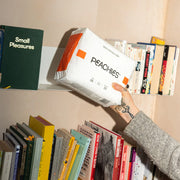Skip upcoming order
Last updated on 28 January 2025 at 10:33
If you have an active subscription and you would like to skip your upcoming order,
Please follow these steps or prefer to see it in action? Watch our handy walkthrough 🎥
1. Log into your customer portal via wearepeachies.com
2. Under 'Your next order' you will see three options; ‘Send now’, ‘Reschedule’ or ‘Skip’.
3. You can choose to Reschedule the order to a date that best suits you, or;
4. You can select ‘Skip’ to skip your upcoming order.

Alternatively, if you would like to bring forward your order, you can select ‘Send now’.
If you would like to discuss your schedule, or if you’re having issues logging into the customer portal, please email us at hello@wearepeachies.com.
Was this article helpful?
Still stuck?
Our Nappy Concierge Team is here to help.