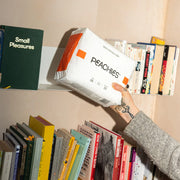Where is my delivery?
Last updated on 28 January 2025 at 08:51
You can track your parcel by following the steps below:
- Please locate the shipping confirmation email you received from peachies@hive.app (be sure to check your spam account, they sometimes like to hide in there).
- Within the email, select “Track Your Order”
-
You’ll be redirected to our carriers’ website where you’ll be able to see the status of your delivery.
If you are looking to track an order as part of your subscription, you can also locate this in your Customer Portal.
-
Login to your Customer Portal
-
Enter your order number and postcode in the “Manage Your Order” section at the bottom of the page
-
Click “Track Your Order”
If for any reason you didn’t receive your tracking link or are experiencing issues, please contact us at hello@wearepeachies.com and one of our dedicated Concierge Team will be happy to help.
Was this article helpful?
Still stuck?
Our Nappy Concierge Team is here to help.